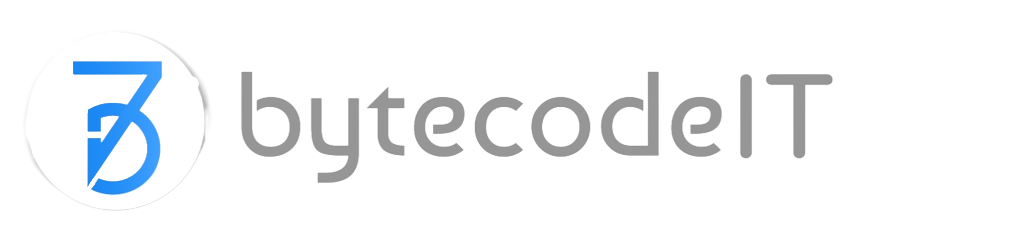What Are The Best Google Chrome Extensions For Marketers?

Don’t waste your valuable time online. I think you want to be faster than others. Have you thought, where you spend your precious time on the web? Yes, the appropriate answer is that we spend more time for our little job like searching for something or gather information.
Let’s introduce with Extension. Extensions are small software programs, written using web technologies like HTML, JavaScript, and CSS that can modify and enhance the ability of the browser. In this post, we talk about Google Chrome Extensions. You can download best Google Chrome extensions via your Google Chrome browser.
Introducing the best Google Chrome Extensions for you that will reduce your unless act on the internet and change the way you browse the internet.
1. GMass
Straightforward and powerful email marketing extension for Gmail. GMass merge with data from Google Sheets and using column headers as a customizable field. You can send 10,000 email addresses, at a time for your marketing campaigns. GMass capable of sending a bunch of emails with just a click.
It does not do keep track of relationships, but you can stick significant relationships in a single folder. Regardless, GMass is one of my favorite marketing tools. You can directly go to their website for more information.
2. Hootlet

Hootlet is a free Google Chrome extension. It enhances your social site browsing experience. It’s especially for who want to more advantages from many social sites and trending post on the various social site. Hootlet searches social media alongside Google search, share any text just one click on this window no need leave this window, share images videos- text effortlessly, share content from any page. Hootlet makes your searches more social, highlights what you are searching for the web and post to Linkedin, Facebook, Twitter, +Google.
3. Check My Links
Check My Links is a light, free Google Chrome extension for the web designer, content writer, SEO worker, and blogger. It just checks your blog post internal, external link. If any dead link exists then, it will notify you. Its enhance your blogs PA, DA and obviously the smartness of any post.
[sociallocker id=”12876″]
4. Grammarly

Grammarly is a well known and worldwide great extension. It has premium version also. But you can do maximum work by of its free version. It just shows when you write something if you mistake any spelling it shows a red bar. Its premium version can command grammatically error. Grammarly boosts your English writing skills.
5. LastPass

Stop wasting time for writing secure password, remembering and resetting passwords if you totally forget. Only remember one master password, and keep the rest locked up and easy-to-find in LastPass. LastPass is an award-winning, multiprogrammable password manager. It saves your passwords and gives you a secure access with AES 256bit encryption implemented with PBKDF2 encryption keys and salted hashing. All sensitive data is encrypted and decrypted in local machine mean your PC.
[/sociallocker]
6. Print Friendly & PDF

Print Friendly is a straightforward and light Google Addons that save your paper and Ink when you print. It removes ads, optional navigation, and junk before your print and it also gives you optimized Pages for the last print reading experience for you. You have to edit exact page before printing. Here, you can Click-to-delete any content before publication also Remove images/text or individual images/text. You can Change or remove the font size from larger to smaller. It also gives you access to save that file as PDF, convert email page.
7. Nimbus Screenshot App

Nimbus is one of my best favorite Google Chrome Extensions. 145,633 users trust it. It’s best for Capture and annotates screenshots and local pictures.
With Nimbus, you can take a screenshot of any active window in your computer. Annotate screenshots and work like as a mini-photoshop tool. It can highlight text on your screenshot image and after writing you can choose the font of the text on your screenshots and save screenshots to Nimbus Note and Google Drive or local drive, also you can comment to your screenshot and you can able to send that pic with a link.
8. VidIQ Vision for YouTube

Update your YouTube videos to get more aspect and viral. vidIQ Vision delivers a complete optimization report card for any YouTube video right side on your browser. This extension show vidIQ Score, Velocity, Average Watch Time, Social Media Likes/Shares/Comments, Tags, Words Per Minute, Description Link Count, Description Word Count, etc.
9. RescueTime

RescueTime for Chrome™ & ChromeOS™ tracks your activities when you do your work on Google Chrome Browser tab. If you stop work for sometimes, RescueTime automatically tracks you when you stop. It has a premium version also. It also works as desktop apps and mobile devices, so that you can get a full-time table of your task history. By RescueTime, you can able to see your daily, weekly and monthly basis actual work history.
10. Followr

A simple Google Chrome Browser extension to gain followers on Twitter through tasteful automation. It takes 15 seconds for the full setup process.
Once you fixed your interests, followr will search for tweets every 30 minutes and cherish a small amount of them.
Dissimilar all other bots, followr, is committed to improving Twitter. As such, followr will limit itself from spamming severely and rewards you for a good attitude. The more you use Twitter usually, the harder followr will work.
11. Mozbar

Mozbar is known as all in all SEO toolbar. It is used for research purposes. Anywhere you are staying, you can use it. MozBar will provide you the metrics for any keywords and SERP. On the other hand, You can check domain or page authority at any time and in any situation. You can know, access or compare for your keyword by Mozbar. Similarly, you are able to know keywords position or backlinks by Moz Tool Bar too. Mozbar can provide you the keywords difficulty score if you are a premium subscribers of them. Anyway, for search engine optimization and research purposes, Mozbar can help you to do the work very easily and perfectly.
12. Word Count Tool
Word Count Tool is a fantastic tool for the writer and digital marketer. Generally. it helps to know the stats of the articles. If I tell in other words, you can count the number or words, letter or sentences from any selected area of the content by this great tool. Similarly, it also provides the biggest sentences and other metrics with one click only. If you want to use it, you have to select some or full text and give the right click. Then select the Word Count tool and it will provide you the stats of the paragraph or selected text. You can also use Word Count Plus for the same work.
13. Keywords Everywhere

Keywords Everywhere is a great tool and mostly used a useful extension when it comes to knowing search volume of any keywords. If you are working as a web researcher or if you work with the keyword, you will realize the benefit of Keywords everywhere. It provides you the search volume and keyword competition according to Google Keywords Planner (Google AdWords). On the other hand. Google AdWords doesn’t provide you the exact search volume of any keywords now without purchasing any package from them. With this in mind, keywords Everywhere can help you to get the real metrics of any keyword by Keywords Everywhere.
If you want to use it, you have to first install it in your browser and after completing the installation, you have to collect the API Key of them. For this reason, you have to provide your email address, you will get a link and after following the links you will get the API Key from their website. Now paste it into the add-ons setting and enjoy Keywords Everywhere. You can also get a Firefox extension of this tool.
14. Eagleget Downloader
Eagle get is a downloader basically and it is used to download anything from the web. It works as like download anything. Where it will get any download material including video, images or similar types of things, it will provide you a download signal and if you click there you will be able to download it. Actually, it’s so tough to download the important youtube video, but Eagle get can solve this problem. You can use it and it’s so easy. It is considered as the best alternative of IDM. You can also download any types of videos from SaveFromNet too.
15. Fat Rank

Fat Rank is a keyword rank checker tool and it can provide you both local and international results according to Google. If you type any keyword on Google, it will show you the competition and similar things from the competitor. Even it will show how it has got the rank and how many content or URL are ranking with this keyword or website. You can use it as a digital marketer and it’s very much popular for checking the keyword competition. Important to realize, by default it will show you the local search results and you have to change the location for the US to see the global results.
16. Pinterest Pin it/Save Button

Pinterest is a very popular marketing platform for digital marketer. When you are trying to promote your content or website online, you will realize the importance of Pinterest. You can pin any content or images by one click only by this Google Chrome Extension. Though if anyone provides pin it button on their website, you can use it also. But by using this extension you can easily get save or pin it button on the Google Chrome browser and it will save you time. The extension will surely increase your productivity. If you want to promote your content in the Pinterest you should use the extension Pinterest Save or Pin it button.
17. Save to Facebook
Facebook is the most popular social media site nowadays. A lot of content is coming here which is important for you. You may not read or watch any videos or post here at once. For this reason, you can save the necessary post, notes or videos by this Save To Facebook extension to read or watch it later. It’s the official extension from Facebook. So, it’s very effective and time-consuming to do the work of saving on to Facebook. You can download and install the extension (Save to Facebook) from here.
18. Save to Pocket

The extension which I’m using regularly. It’s a popular productivity tool and it works as like save to Facebook. But you can save content, videos from anywhere by this awesome extension. The main benefit of this extension, Save to Pocket is that you can read or watch the content offline. When you will stay online, it will save the full content and when you think it’s your time to read, you can read it both online or offline. Not to mention, it has an Android Apps and it’s so effective too. If you use the same email address. you can get or access the essential content from the PC or mobile from anywhere. For this reason, it’s considered as the best productivity tool for the marketers.
19. Wise Stamp

Wise Stamp is a great tool for generating email signature. By default, no email will give you to add personal details with the amazing icon. Though in the digital age, we are using social media like facebook, twitter or linked in and our personal portfolio sites too. But if we can share this sites by some awesome icon, it looks more professional than simply adding the links and this extension of Wise Stamp will provide you the facilities to add the interactive social media icon with the text links. If you are a digital marketer, it can surely help you to make or send branded email. Let’s use the extension Wise Stamp for branding.
20. SndControl : Music, Videos, and Podcast and Google Keep
Those who like to hear music when working, it can be a very useful extension for Google Chrome. Suppose you are hearing youtube videos, but you need to mute it. You can do it without changing the tab. On the other hand, you can change the song from the extension easily. If you hear podcast for productivity or increasing English skill it can be a great app for you. You can control all the sound, music or videos from one place. It can surely help you to increase productivity when working with music. You can also use Google Keep to track your working schedule or saving anything. It works fine as extensions and it can save a lot of time to you.
Similar Types of Extensions
Here is some list for extra Google Chrome Extension for the Marketer to increase productivity.
2.Google Analytics URL Builder
3.Evernote Web Clipper
4.List Goal
5.Link Clump etc.
Have you any Amazon Niche Site, any Blog? Are you seeking for Content Creation Services?
Relevant Post
- Best Time Tracking Tools
- Email Marketing Tools
- Best Content Creation Tools
- Best Search Optimization Tools
- Affiliate Tracking Software
- Best Email Marketing Tools
- Best Productivity Tools
At The Last Point
In this post, I have just explained a short list of “The Best Google Chrome Extensions For Marketers.” Alternatively, there are many Google Chrome extensions for marketers. Anyways, everyone loves and install good extensions, hope it will help you a lot. Don’t forget to comment below if you have exclusive chrome extension list For Marketers. Thanks in Advance. 🙂
Still, have questions in mind? Or want to get a call from us?
Just fill-up the contact form or call us at +88 01716 988 953 or +88 01927 711 980 to get a free consultancy from our expert or you can directly email us at info@bytecodeit.com We would be happy to answer you.